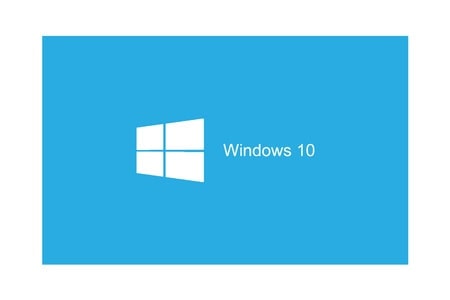 In the latest Windows 10 Insider Build (17093), Microsoft appears to be setting up for a future without passwords on your PC. They have been working towards this goal for some time, introducing features such as PIN codes, fingerprint sensors and facial recognition. However, with this latest build, we see them preparing to make it a reality.
In the latest Windows 10 Insider Build (17093), Microsoft appears to be setting up for a future without passwords on your PC. They have been working towards this goal for some time, introducing features such as PIN codes, fingerprint sensors and facial recognition. However, with this latest build, we see them preparing to make it a reality.
This is significant progress since there will be competing technologies. As there are trends that will make other OSs more efficient, this move will help Microsoft advance further. Microsoft has led the world with its software products that make office work more efficient. However, there is still a need to pivot on the aspect of security and make it more advanced.
Building on this foundation, Microsoft took a significant step towards a passwordless future with last year’s Fall Creators Update. The update introduced new ways to log into your Windows 10 S PC using a PIN or Windows Hello to detect your face or fingerprint. However, setting up those features still required a password.
Microsoft continued its push towards a passwordless future by introducing Windows Hello in the latest Windows 10 Insider Build (17093).
Windows Hello uses biometric authentication, like facial recognition or fingerprint scanning, to verify your identity and grant access to your device. This eliminates the need for traditional passwords, which are often weak and vulnerable to hacking.
With last year’s Fall Update, the company added new ways to log into your Windows 10 S PC using a PIN, or using Windows Hello to detect your face or fingerprint. However, setting up those features still required the use of a password. With the introduction of the Microsoft Authenticator App, the need for those passwords will finally be gone.
The Authenticator App produces an 8-digit code every minute that is uniquely keyed to your phone, much like similar apps such as the Google Authenticator App. This new feature will replace your password, which will enable you to have a completely password-free Windows 10 experience.
